Amiga Unix (AMIX) 2.1 — installation
This is a journal for "scientific" experiment involving installation and use of old operating system using emulation software.
Installed Amiga UNIX 2.1 (1992) from floppy and tape image using WinUAE x.xx emulator running on Windows 10 PC (i5 2400, 16 GB RAM).
Note: does not appear to work with ROM version suggested in other guides, fails to detect hard drive during installation. Installs fine using these settings.
Installation script has fairly sensible default settings. It is advisable to choose UFS file system instead of System V file system for hard drive.
Standard installation is 70 Mb, full installation is 300 Mb. 300+ Mb hard drives were top end for the period, with four figure dollar prices, so it's quite large. It's very possible that most users did custom installs, but I have no reason not to do full one.
Installed packages include C development system, X11 window system with Openlook window manager, GNU emacs, some other GNU software, shareware and public domain software, and also games. Need to check latter two categories later.
Installation takes a fair amount of time (1 hour 9 minutes), which is expected when using correct emulation speed for old computers. X11 sources take the most time. After that, kernel is patched, and I have to reboot system.
When setting up date and time, it is advisable to use pre-2000 dates, as the system is not (yet) Y2K-compliant. After that, system asks passwords for root, guest and creates user account. Then it's time for X11 setup.
Screen background changes to gray and we may login an enter a quick ls command.
It is amazing that UNIX environment is still mostly the same today as it was 25 years (and more!) ago. If you are familiar with Linux or FreeBSD, you can start doing simple things right away.
This script only copies patch files to HDD. Installation must be done in single user mode. Reboot to it using
Files are patched, maintenance is performed and new kernel is built and loaded into boot partition.
Issue reboot command
After that the system is ready to be explored. It is advisable to backup HD image just in case we mess up something.
There is little to no software available for the OS, excluding some backports of GNU utilities. System has network and TCP/IP support, but as expected from such an old OS, does not support modern (especially crypto) protocols, at least without backported software. Internet connectivity is not something I want to experience on this thing.
Installed Amiga UNIX 2.1 (1992) from floppy and tape image using WinUAE x.xx emulator running on Windows 10 PC (i5 2400, 16 GB RAM).
Preparation
WinUAE configuration is as follows.Note: does not appear to work with ROM version suggested in other guides, fails to detect hard drive during installation. Installs fine using these settings.
Installation
Installation is pretty straightforward (for an old OS). Insert boot floppy in virtual drive, then change to root floppy when prompted, then installation script kicks in.Installation script has fairly sensible default settings. It is advisable to choose UFS file system instead of System V file system for hard drive.
Standard installation is 70 Mb, full installation is 300 Mb. 300+ Mb hard drives were top end for the period, with four figure dollar prices, so it's quite large. It's very possible that most users did custom installs, but I have no reason not to do full one.
Installed packages include C development system, X11 window system with Openlook window manager, GNU emacs, some other GNU software, shareware and public domain software, and also games. Need to check latter two categories later.
Installation takes a fair amount of time (1 hour 9 minutes), which is expected when using correct emulation speed for old computers. X11 sources take the most time. After that, kernel is patched, and I have to reboot system.
After install procedure
After installing, remove floppies to boot from HDD image. On first boot, system asks for hostname and domain, then asks to setup hosts file for name resoultion (unimportant as I am not going to setup network). Timezone setup is quite limited — no Russian timezones (Europe/Moscow) at all. GMT is acceptable choice.When setting up date and time, it is advisable to use pre-2000 dates, as the system is not (yet) Y2K-compliant. After that, system asks passwords for root, guest and creates user account. Then it's time for X11 setup.
Screen background changes to gray and we may login an enter a quick ls command.
It is amazing that UNIX environment is still mostly the same today as it was 25 years (and more!) ago. If you are familiar with Linux or FreeBSD, you can start doing simple things right away.
Patching the system
Insert patch floppy and then as root issue
# sh /dev/dsk/fd0
This script only copies patch files to HDD. Installation must be done in single user mode. Reboot to it using
# shutdown -iS # /var/patch/applyFiles are patched, maintenance is performed and new kernel is built and loaded into boot partition.
Issue reboot command
# cd /
# shutdown -i6After that the system is ready to be explored. It is advisable to backup HD image just in case we mess up something.
Future activities:
- explore installed software
- compile some C programs
- run X session
- play nethack and other available games
There is little to no software available for the OS, excluding some backports of GNU utilities. System has network and TCP/IP support, but as expected from such an old OS, does not support modern (especially crypto) protocols, at least without backported software. Internet connectivity is not something I want to experience on this thing.

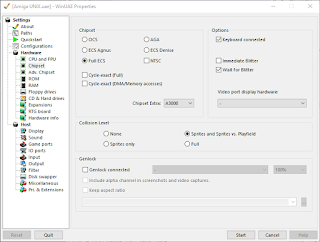











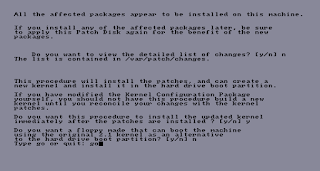



Comments
Post a Comment